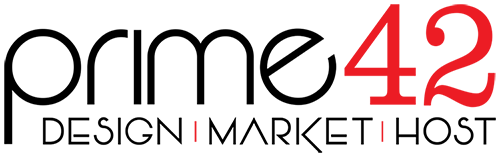We are all getting more and more email everyday. To help, prime42 offers email boxes with 15gb of storage. But what happens when even that isn’t enough to hold all those important emails you need to hold onto?
As your email approaches the 15gb limit, you will get a message from the system warning you that you are near or at your maximum storage capacity. Don’t worry, it is a pretty simple solution to get you back under the limits.
We have found that accounts that are routinely over the limits tend to have frequent issues with connections, stability and account corruption. Because of this, we don’t offer any additional storage for sale or “larger plans”.
But don’t worry, if you are near or over, we have solutions! Some potential ways to deal with being over quota include:
- You can delete old mail you no longer need.
- Adding rules to automatically delete mail older than a certain age are a great automated way of dealing with the problem. This can be done on a folder by folder basis and can be done based on date, message size, etc.
- Saving emails to your computer, then removing them from your email account can be helpful as well.
- Make sure your trash is emptying routinely.
- You can also use a professional email archival / backup solution. And great news, we now have a partner that offers this service (more on that below).
If you have any questions or issues, we are here to help, just reach out to support@prime42.net and we will get back to you.
Email Archiving / Backup:
prime42 has partnered with Mail’s Best Friend to provide you with an easy to use and feature rich email archival / backup solution. With this partnership and because of our tight integration with them, the initial setup will be really easy for you! If you are interested in keeping archived (backup) copies of your email for historical purposes or just to get it out of your inbox, please contact us for pricing and details at support@prime42.net.